Keep Your Kids Moving This Summer with Goya-Move
How do you encourage your kids to stay active this summer? I have some serious gamers in my home and kids that are die-hard fans of YouTube. Thanks to a recent introduction to Goya-Move, I may have found a solution to keep my kids moving every hour throughout the day. Goya-Move asked me to test out their app and share my experience.

Goya-Move is a mobile app that you can install on your phone or tablet to manage your child’s ability to use certain apps on their smartphone. Once you install the app on your own device, you create your account and follow the steps to add an account for each child. Then you will install the app on their device.
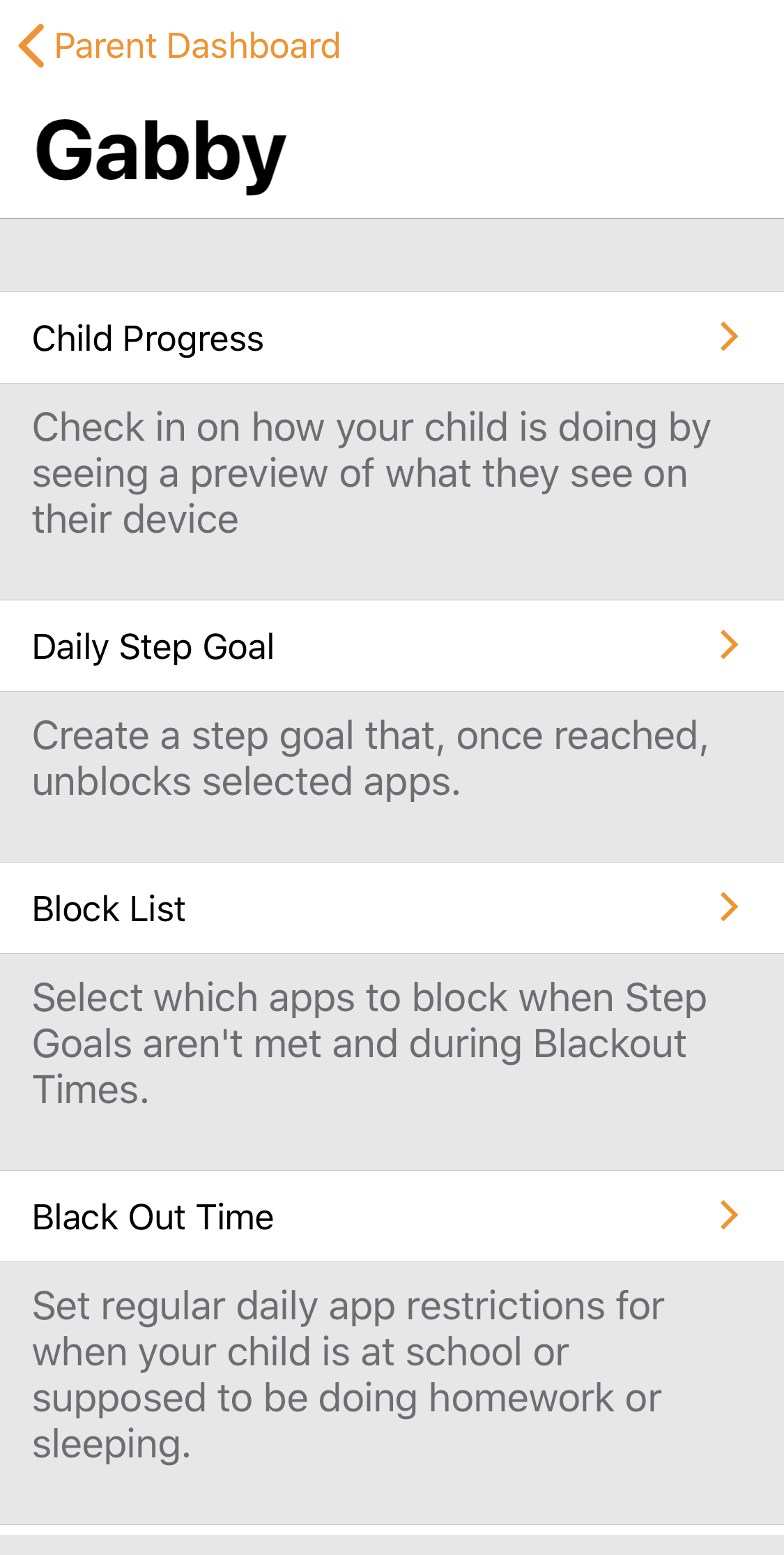
Once you install the app on your child’s device, you will see it listed on your own Goya-Move app. On the parental version of the app, you are able to change the settings and customize them for each child. This was really useful for our family. My son is a lot more active than my daughter. Since Gabby has Cerebral Palsy, the number of required steps is lower than what I expect from my son.
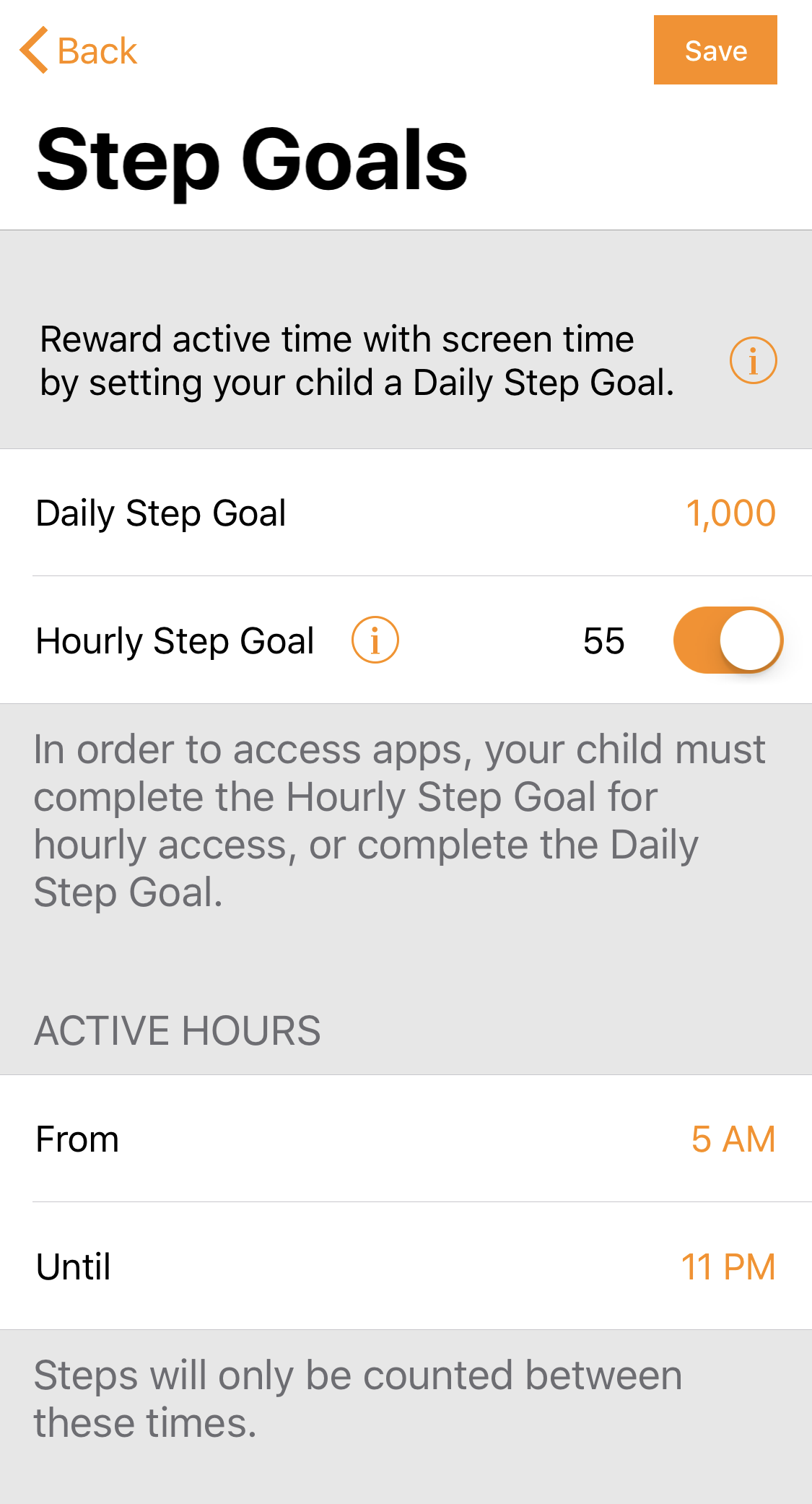
You can set the times you want the Goya-Move app to be active. If your child plays a sport that naturally adds steps to their day, you can adjust the time on the app to stop before their activity or custom add steps to their device.
To keep it simple, I would recommend creating the step goal to be what you expect them to accomplish during the daytime hours and have the app shut off before the evening starts and they head to sports practice. This way they must meet their goal during the day and you do not have to manually add steps.
Manually adding steps is simple if your child participates in some exercise but does not have their phone on them. The Goya-Move app only works by tracking their GPS progress. So if they are not carrying their phone, it will not be able to measure their steps.
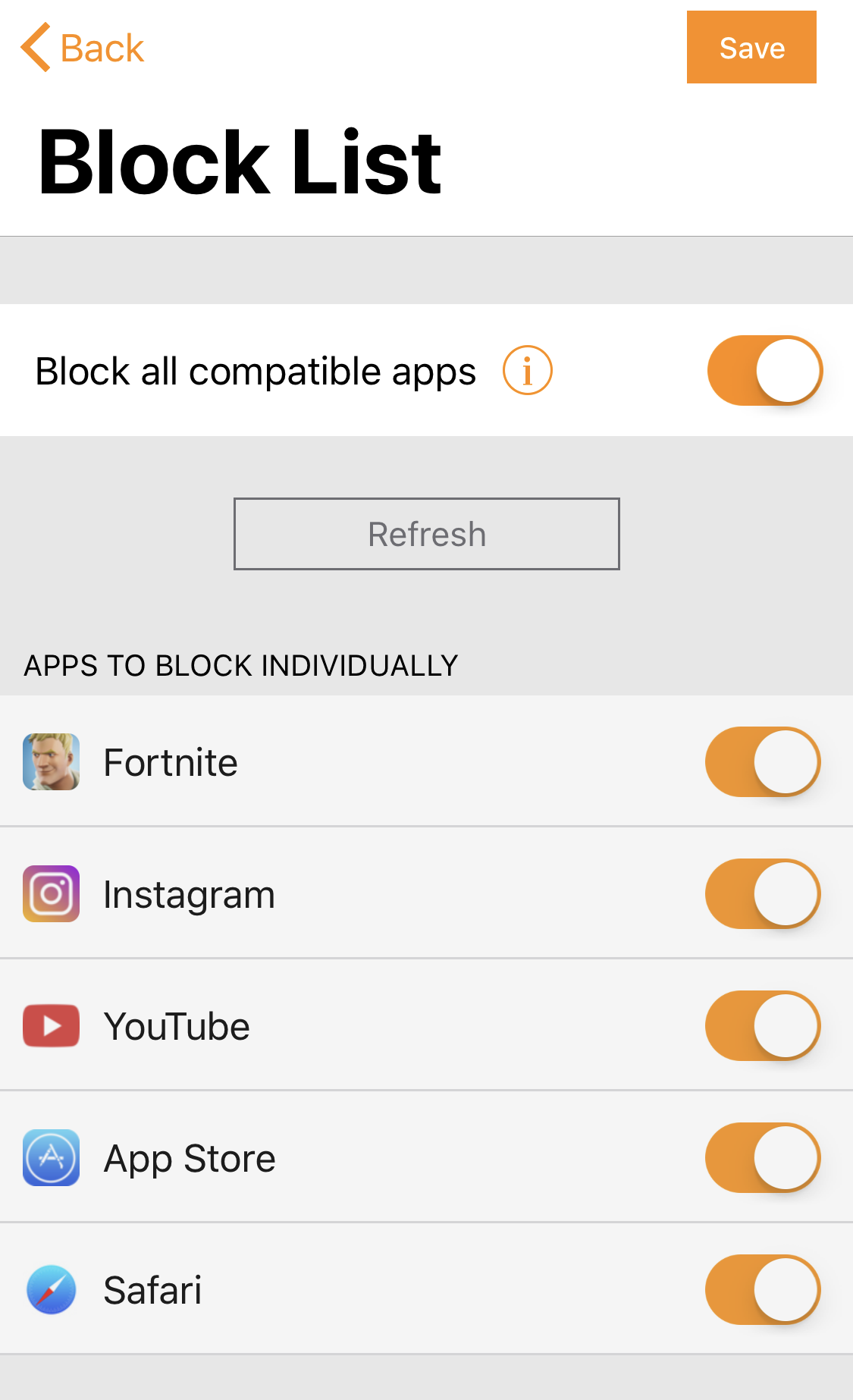
I wish the Goya-Move app would block all games on the phone, but unfortunately, Apple does not allow this. Currently, it blocks the web-based apps such as social media, YouTube and Safari. My kids play Fortnite, which I was happy to see on the block list.
They must meet their hourly step goal to unlock their apps or meet their overall daily goal to keep it unlocked for the day.

Now Gabby knows if she wants to watch her favorite YouTube channels or play with her friends in the game of Fortnite, she must get up and move. I love that. The number of steps I require from her is not a lot so it is easy for her to move around each hour. The best way for her to add quick steps is to take the dogs outside.

The Goya-Move app shows their progress being tracked right on their phone. They can see how many more steps they need to accomplish their goal. This is encouraging for kids.

Once they reach their goal it will pop-up with a congratulations image. Then they can click the unlock button to open their apps back up.
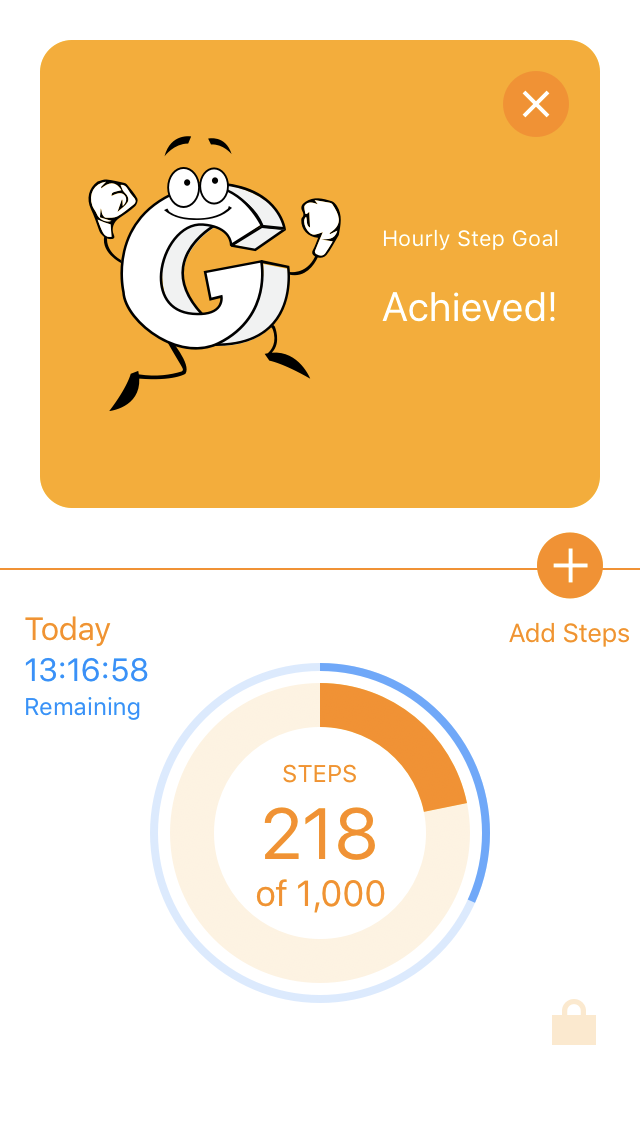

Download the Goya-Move iOS app now and receive a five-day free trial. Goya-Move is coming to Android soon. This technology time-out app is genius and I recommend all kids have it installed on their smartphones. It really makes a difference and teaches kids the importance of getting up to move. They don’t even realize how many hours they are sitting playing games or watching videos. Now with Goya-Move it alerts them and forces them to take a much-needed break.
This is a sponsored post written by me on behalf of Goya-Move.

Wow! This is great! Thank you for sharing the app. My kids always use tablet too much in vacation.