Document & Share Life Through Photos with Seahorse App
This week I was able to test out the Seahorse app on my iPhone. My favorite feature was being able to share a photo album with family members privately through both iOS and Android devices. Since my husband is an Android user and I’m an Apple fanatic, it has always been a challenge for us to share a photo stream. The Seahorse app makes that possible.
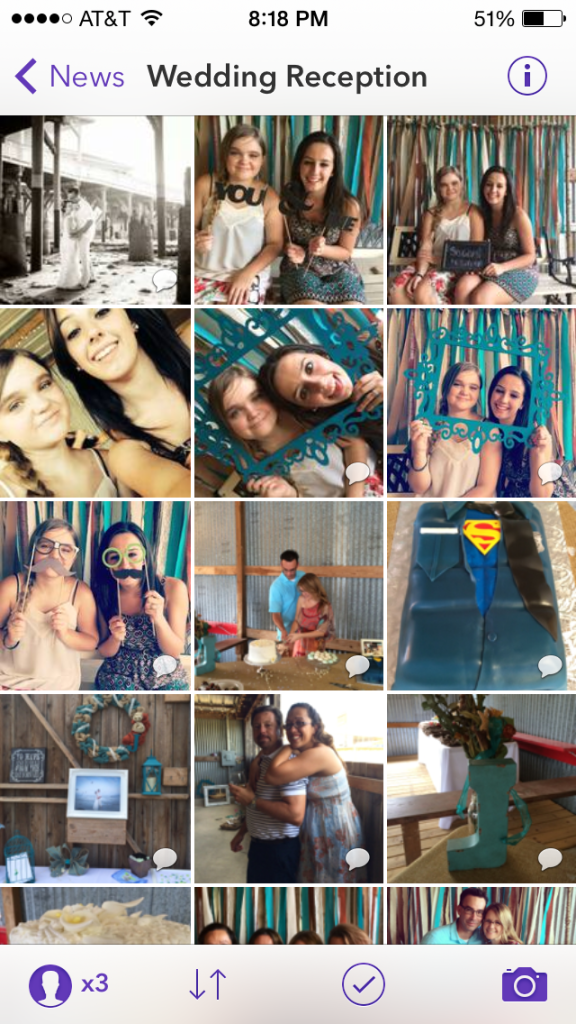
Since this past weekend was our wedding reception I thought it was only fitting for the first scene on Seahorse to be for our reception photos. I sent an invite to my husband and my teenage daughter so they could add their own photos to the scene and comment on those I already uploaded. Not only are we able to comment on the photos uploaded by others, we can also save them. Another great feature of the Seahorse app is the fact the photos are uploaded at their original resolution – meaning they are full size and not shrunk down. This makes saving photos from others the perfect way to go. No worries on them being blurry once they reach you.

Each photo within the scene shows comments and likes. You can see which person uploaded the photo and what day the photo was taken as well. This feature comes in handy if you are sharing photos from a family event and one person is responsible for ordering the prints. Family members can easily leave comments saying which photos they would like prints of or which photos they suggest you frame or use in a shared album.
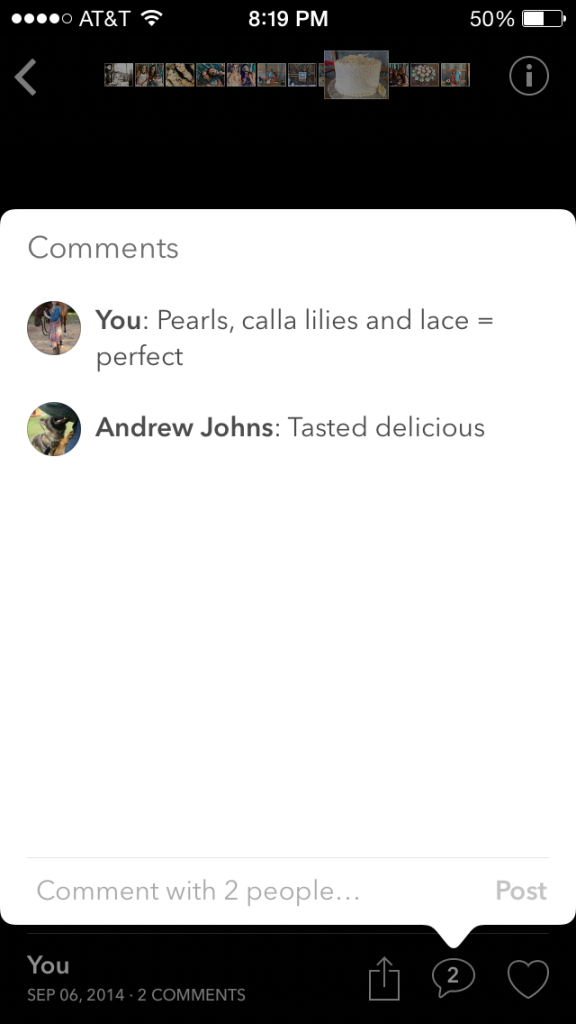
Downloading the free Seahorse app was really quick. There are three ways to create an account and log-in. You can use either Facebook, Google or signup via email. I went with the Facebook option since it was the easiest. You create a scene, which is another word for photo album, by tapping the camera button on the top right corner. You can then title the scene and invites friends to share it. Once you share a scene with a friend they have full access to any photos you add as well as the ability to upload their own.
During the signup process you have the option to turn on camera phone sync for your photos. I did this at first but then went into my settings and turned it off. Reason being, I have too many photos on my phone. However, it comes in handy for those that do not backup their phone and want to protect their photos. It is nice to have a backup of your important memories.
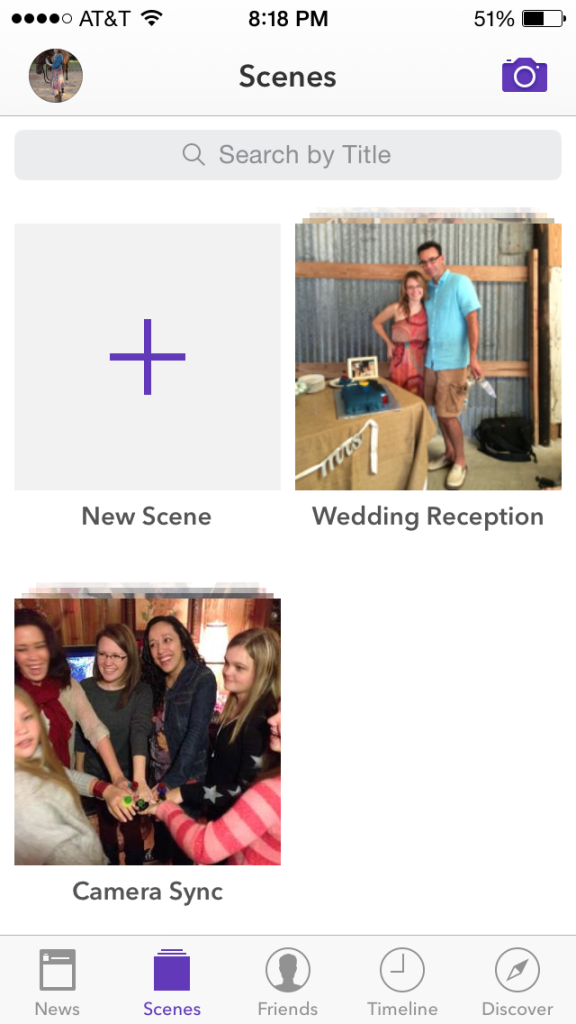
Another feature I had a lot of fun with was Magic. Under the Discover menu option at the bottom of the app you can see where photos were taken by viewing a map, you can generate some random fun with Magic or the Flashback option which shows photos from a previous year on the same day. The Magic feature allows you to shake your photo and it randomly pulls a photo for you to see. This was fun since I had already done the camera sync with some of my older photos. I shook my phone several times and reminisced on the snapshots it showed me.
I recommend you download the Seahorse app for yourself and test it out. Create a scene or two to share with family members and friends.
Also use code CLEVERHORSE to secure an extra 5GB of storage for free. This promo code is good until October 31, 2014.
To redeem:
- Tap the icon on the top left corner to access your account settings
- Tap “Redeem”
- Tap “Write code” and enter CLEVERHORSE
- Tap “Go” on your keyboard
I was selected for this opportunity as a member of Clever Girls Collective and the content and opinions expressed here are all my own.

I need that app in my life! I am going to download it today!
This is perfect! My entire family – all siblings and cousins – is going to Disneyland next week. This is such a great idea for us to have so we can share our memories without posting them publicly. Thank you!
This is so neat! I bet it is perfect for big events where everyone has their own set of photos to share.
Looks like a nice time. Love the mustaches!
This looks like a great app for sharing photos with far away family and friends. Love the pictures!
Wow, I have never heard of this app… sounds like the perfect app to help me to share my photos…
This is a really cool app! So nice if you live far away from loved ones!
It sounds like an app that would be loads of fun to mess around with. I’ll have to download that tonight.
Seahorse is great! I love that I can manage and share all of my photos with one simple app.
I don’t always take pictures, but when I do… I never share them because it’s a pain in the butt. Not anymore!
Seahorse is a great app. I finally have an easy way to organize and share my five quadrillion photos.
What a cool app. It can be so hard to keep all my photos organized. Now I have a great way to do that. I love it.
This is a cool app. I never share my photos from my phone because it’s such a pain. Now I can do it easily. Love it.
What a fun app! I love how easy it ease to keep track of my photos and share them easily. Fun!
Looks like another great tool for photo sharing. If it makes it easier to share with family, I like it.
This is such a great way to share photos with loved ones! Nice post and great pics 🙂
This app has some great features! Can’t wait to use it on my next trip!
This makes sharing pictures with loved ones so easy! Love it!
This seems like a really useful app, for sure. I like discovering new photo related apps.
that is so cool. i am always irritated that i can only text 5 pics at a time from my iPhone and the only people who can share photos are me and my hubby.
Seahorse looks really cool! I’ve got tons of pictures, and it’s really difficult to keep track of them all. This is perfect for me.