Design and Image Editing Software for Bloggers
Guest post by Erica Mueller
If you’re working towards treating your blog like a business and you’ve started investing in the tools you need to do so, you know you can’t afford to buy everything up front. One of the most important steps towards monetizing your blog is making it look good, so you’ll be shopping for design software for your blog, business cards, and fliers.
While top of the line software can be a bit pricey, I highly recommend the investment. You can get away with free or cheap software for a while, but the more you learn about graphic design, the more you’ll be frustrated with the limitations of beginner software. So, as soon as you can, start saving up for the good stuff!
Free Graphic Design and Image Editing Software for Bloggers:
Picnik. This free software is especially popular with bloggers because there is nothing to download. The service is all online and can be used from anywhere. You can change colors, do some basic editing, add text and if you’re creative, make buttons, banners, and headers for your blog. If you want you can even upgrade to a paid version to make use of some of their premium tools.
Gimp is a free graphic design software you can download and use on your own computer. It’s a little more advanced than your every day photo editor… you can actually create your own graphics. It’s normally compared to something like Fireworks.
Premium Image Editing and Design Software for Bloggers:
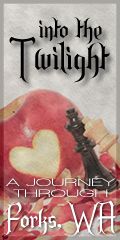 I learned graphic design and photo editing on an old copy of Macromedia Fireworks. It’s what I used to create Dwan’s button and her In The Twilight banner. Using Firework’s tools I was able to take some images, which I cropped and layered, some font, and a border to create a unique banner to promote her series.
I learned graphic design and photo editing on an old copy of Macromedia Fireworks. It’s what I used to create Dwan’s button and her In The Twilight banner. Using Firework’s tools I was able to take some images, which I cropped and layered, some font, and a border to create a unique banner to promote her series.
Fireworks is now a part of the Adobe family of design software. Adobe is recognized as one of the top providers of imaging software. Photoshop and PS Elements, Illustrator, Fireworks, and InDesign are all part of the Adobe Design Premium Creative Suite. You can purchase them separately, or all together, but it’s been my experience that most people only need one. What you need will depend on whether you plan to design from scratch or work mostly with photos, in which case, you’ll want to pick and image editing software like Photoshop Elements over a more advanced graphic design software like Illustrator.
What have you designed, and which software did you use?
Erica Mueller is a self-taught graphic and web designer who specializes in WordPress theme modification. She resides in Texas with her husband (also a geeky designer) and their two boys. You can find her on Twitter: @EricaMueller.


Great post . Love this information!
I created my own graphics on my blog, I used to have a website that I sold my graphics, got kind of busy with big guy with his scouts and therapy and had to drop it. I used Paint Shop Pro to draw and brought them over to Photoshop for the cool effects, that I couldn’t get in PSP. That is a great package.!
If you’re on the lookout for powerful yet to ease to use and inexpensive software then I’d recommend Serif. They have a great range of creative software including PhotoPlus (for image editing), DrawPlus (for Digital art and illustration) and WebPlus (for web design).
Serif have a free Starter Edition for each of their main titles so you can give the software a try: http://www.serif.com/FreeDownloads
If you’re in to digital crafting and scrapbooking then take a look at Serif Craft Artist.