Cube Dog iPhone App Review
Thank you to Cube Dog for sponsoring this review. For more information about Cube Dog please visit the Facebook page or download it on iTunes.
I downloaded the Cube Dog iPhone app this week for the kids and I to play. We have had a blast making our own 3D Cube Dogs. There are numerous options for styles of dogs, shapes, ears, eyes, body, and even nose. Then of course you get to select the color of your dog and name it.
 The Cube Dog I created, named him Jude.
The Cube Dog I created, named him Jude.
 The Cube Dog Noah created, he named him after himself.
The Cube Dog Noah created, he named him after himself.
After your Cube Dog is created you can play with him/her. He’ll run after a ball that you throw and even hit it with a bat which Noah thought was so cool since he plays teeball. There is also an option for your Cube Dog to call you on a pretend iPhone and your phone even rings like you are receiving a call for you to answer or decline. Noah had fun pretending with this option in front of his big sister to make her believe his dog talks to him.
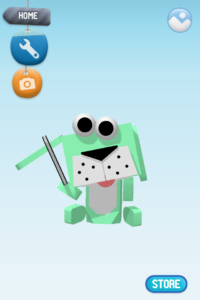

The other really cool thing about the Cube Dog App is the fact you can take photos of your Cube Dog using the iPhone camera. This is different than an actual screen capture of your iPhone because you can be in the photo or take a photo of the Cube Dog with a background of your choice.
We had fun taking photos of our Cube Dogs. I took two photos of Jude in our backyard.

Jude in the Backyard
 Jude on the Deck
Jude on the Deck
There is also a fun contest running on the Cube Dog Facebook Page until the 17th of June. So don’t forget to check that out!
Full Disclosure: While Cube Dog provided me with the app to review, the opinions I’ve expressed here are solely my own and represent my honest viewpoint. Cube Dog, Clever Girls Collective and I promote Blog With Integrity.

This is precious! I’m going to download it now.
So totally cute and cool! Wish I had an iPhone!