Christmas Timeline Cover for Facebook Using PicMonkey
I have loved playing with PicMonkey‘s photo editing tools. I’ve been using their website literally since they launched. I mostly create collages for my blog posts when I want to showcase more than one photo at a time. My favorite part of their photo editor software is the seasonal themes they offer. I’m sure you saw many Facebook profile photos during Halloween of edited photos to look like vampires, ghouls and ghosts. Now with Christmas right around the corner PicMonkey is offering a Winterland theme section.
Instead of just creating a fun collage I wanted to be more specific and create a Christmas card Facebook Timeline Cover with photos of our family.
How to create a Facebook Timeline Cover
- Once you are on PicMonkey.com – click on create a collage and select the option of FB Cover
- There are several options for multiple photos. If you want more photos than shown or an odd number of photos, that’s okay too. Simply upload your photos to PicMonkey and start dragging and dropping onto your blank canvas. PicMonkey even offers some festive stock photos for your personal use.
- Once your photos are in place the way you like, you can edit the border around and the space between each image. I personally like as little space as possible so I can see more of each photo.
- After your Facebook Timeline Cover collage has been completed, save it to your computer. Then upload your image again to PicMonkey under the edit photo section to add the Winterland features to your photo.
- There are many options for the Winterland affects. I went with the border at the bottom of my photo since it was a collage. However I have seen some cute photos where people added snowman features and winter hats and gloves to their photos. The fun you can have is endless with all the multiple features. You can keep it strictly about winter or make it all about Christmas.
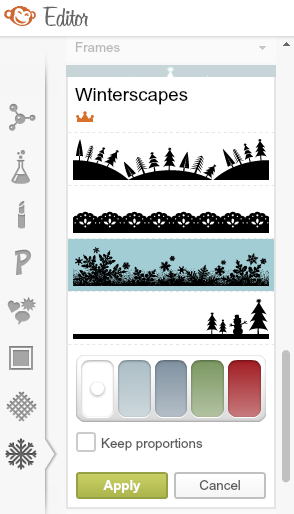 Adding text to your photo is easy. Under the same Winterland section PicMonkey offers a few themed fonts to select from. I wanted my image to also serve as a Merry Christmas card to use online so I went with a message that was personal from my family at the bottom of my collage.
Adding text to your photo is easy. Under the same Winterland section PicMonkey offers a few themed fonts to select from. I wanted my image to also serve as a Merry Christmas card to use online so I went with a message that was personal from my family at the bottom of my collage.
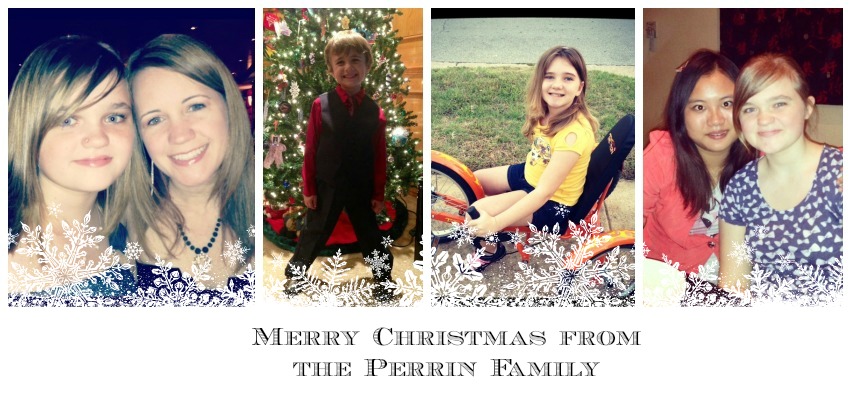 Then simply upload your newly created Facebook Timeline Cover to your profile.
Then simply upload your newly created Facebook Timeline Cover to your profile.

Looking for some inspiration? Check out their Pinterest board for Winterland photo editing ideas. I love the recipe cards they created using an image of the dish then added some holiday themed text and icon to tell what the delicious looking food is.
Full Disclosure: I am thrilled to be compensated for my time creating this tutorial while having fun playing with a photo editing software that I use regularly for my own personal preference.

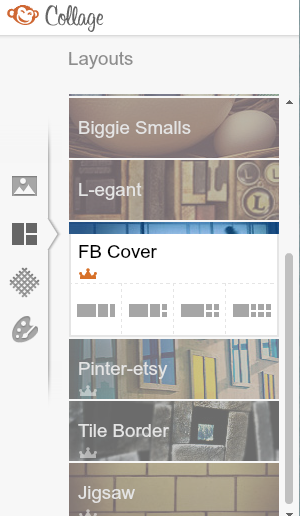
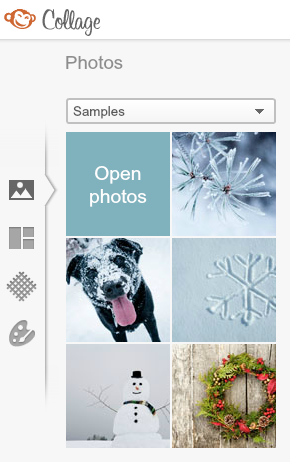
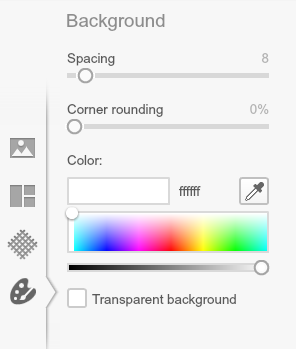
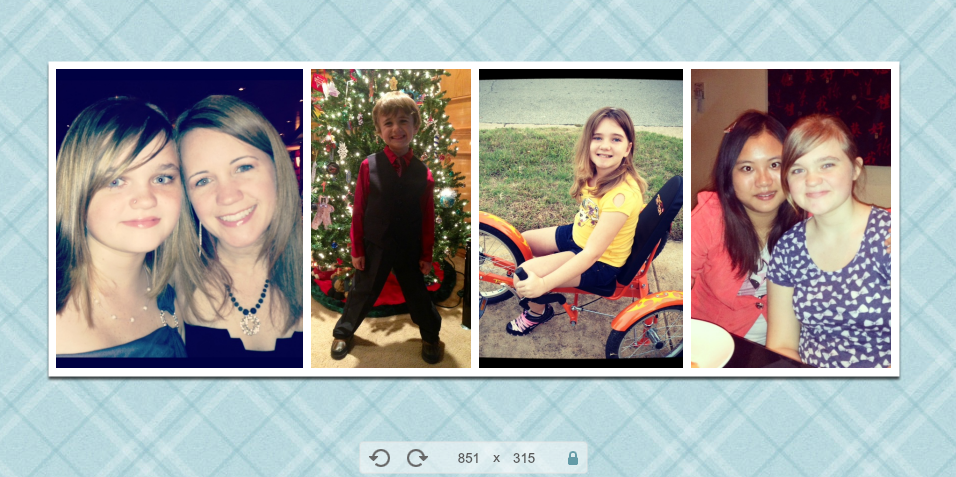

oh I am such a huge picmonkey fan!! Love that they have such pretty winter scapes now!
Thank you!! I admit, with much embarrassment, that I had not had a cover for my personal FB page before reading this post. Now I do– thanks!
I noticed that you had a new FB cover a while back and thought it was totally cute! Miss you