PayPal Coinstar Transfer Experience
For the past couple of years the kids and I have added coins to a few containers in the house. Just random containers such as a collectible wine glass I received at a festival, a metal basket and even a collector cup I got from the Broadway Musical, West Side Story. For the past year the coins have set on the top shelf inside a cabinet in my office, not being touched or cashed in. We even had some coin wrappers available to roll the coins and take them to the bank but never got around to it.

Thanks to Collective Bias and their #PayPalCoinstar campaign, I was told about the option of visiting our local grocery store, Brookshire Grocery, to use their Coinstar kiosk and transfer my change to my PayPal account. As someone who doesn’t usually carry much cash on me this option worked perfect. It’s the easiest way for me to have extra funds in my PayPal account and be able to transfer directly into my checking account. Nothing beats the convenience of driving down the road to access my PayPal account.
I went through all of our coins and picked out several Chuck E Cheese tokens. I found it funny that along the way my son must have added any extra tokens to our stash of coins. I was trying to make sure that there was only change in the containers before heading to the Coinstar kiosk. Little did I know it wasn’t necessary and the kiosk will actually reject any foreign money {which I had several coins from my trip to England mixed up in the batch}. It also kicked out one Chuck E Cheese token that I must have missed. The Coinstar kiosk spits those coins back out with ease for you to collect and take home.
 I placed all the coins from the three containers in an easy to carry cloth shopping bag. The coins were heavy so using a nice comfortable bag made this much easier for me.
I placed all the coins from the three containers in an easy to carry cloth shopping bag. The coins were heavy so using a nice comfortable bag made this much easier for me.

After arriving to Brookshire Grocery I found the Coinstar kiosk immediately inside the door. It was clearly marked and noticeable that the Coinstar features offered PayPal services. There was three options using PayPal… You could withdraw money from your PayPal account, add funds to your PayPal account or cash in your coins to automatically transfer to your PayPal account. I transferred my coins directly into my PayPal account.
Pouring the coins in and listening to the machine sort them was kind of fun. I had to make sure all the coins were fed in correctly using their metal tray. It was super easy and the kiosk was touch screen with clear step by step directions. I was extremely impressed with the fact the Coinstar kiosk broke down the number of each coin you deposited. I could see how many quarters, nickels, dimes and pennies I dumped into the machine. I found that interesting.
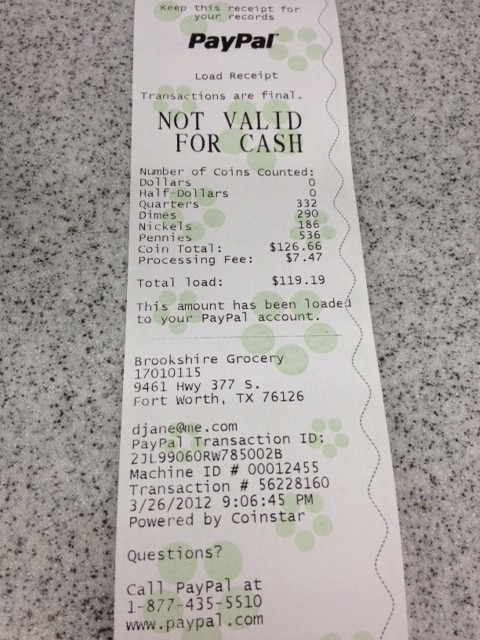
I received an email notification immediately after transferring my funds. I was able to check my email and PayPal account from my iPhone and had access to the $119.19 that I transferred in coins. There was no time lag at all.
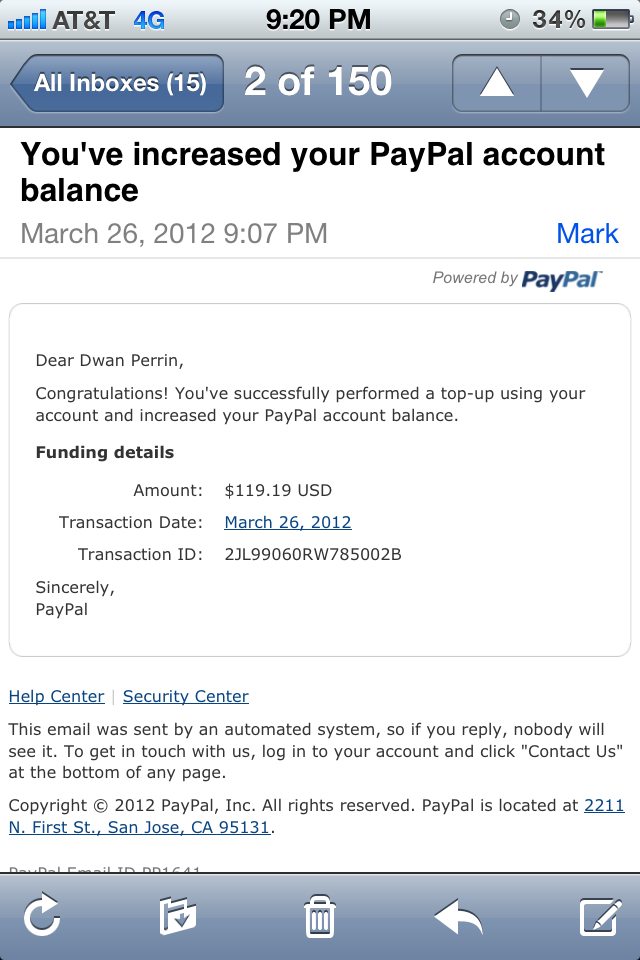
Stay up to date with new features by following Coinstar Twitter and liking Coinstar Facebook as well as following PayPal Twitter and liking PayPal Facebook.
You can also view my full Google+ story including more photos from my PayPal Coinstar experience by visiting me my album on Google+.
Full Disclosure: I have been paid (at Coinstar’s request) to try and blog about Coinstar’s products/services as part of a Collective Bias shopper insights study. All opinions are my own. #CBias

I completely agree! I love the convenience of this service! Cheaper than using a bank ATM to access or add funds to my Paypal account and so easy to do while grocery shopping!